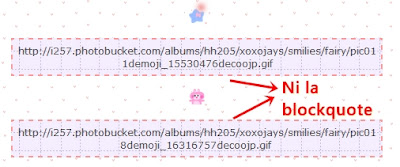
For Newbie : Kalau nak buat blockquote ni, senang je. Masa korang tengah tulis post, korang tekan yang ni :
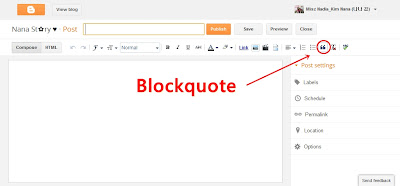
Highlight tulisan yang korang nak blockquote tu, then tekan benda yang dibulat macam kat gambar atas tu ea? ( Juz penerangan untuk newbie )
Step 1:
Pergi Dashboard > Template > Edit html > Tick expand widget template
Step 2:
Then, cari kod ni :
.post-body {
Step 3:
Dah jumpa? Apalagi, copy code kat bawah ni & paste kat ATAS kod .post-body { tadi.
.post blockquote { background-image:url(URL GAMBAR BACKGROUND BLOCKQOUTE); -moz-border-radius-topleft: 10px; -moz-border-radius-bottomright: 10px; padding: 6px;Border: 3px solid #000000; margin:1em 20px; }
Ungu : Letak url gambar background pilihan korang
Hijau : Tukar jenis & ketebalan border
Merah : Tukar warna pilihan korang
Jap! Preview dulu ye... kalau tak ada apa-apa masalah boleh terus save!





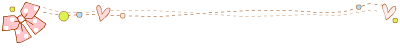

2 comments:
tick expand widget template tu kat mana nana ? tktahu .Budak baru belajorr :'(
thanks :)
Post a Comment