Assalamualaikum & Annyeong Haesyo earthling!! Tadi, Nana buka blog kat sekolah *sempat aje*. Bila check c-box je , ada makhluk comel yang request tutorial :
Blockquote yang dimaksudkan tu macam ni:
LIVE PREVIEW HERE
Step 1 :
Pergi Dashboard > Template > Edit html > Tick expand widget template
Step 2 :
Cari code ]]></b:skin> , then copy code di bawah ni :
blockquote{Paste kat atas code ]]></b:skin> tadi
background:url(url background korang);
padding:10px;
border-radius:10px;
border-left:7px solid #FBBED1;
border-right:7px solid #DED9FC;
border-top:2px solid #DED9FC;
border-bottom:2px solid #FBBED1;
color:#808080;
-webkit-transition: 1.0s;
-moz-transition: 1.0s;
font-family:calibri
}
blockquote:hover{
background:url(url background korang);
background-repeat:repeat;
-webkit-transition: 1.0s;
-moz-transition: 1.0s;
-webkit-box-shadow: 0px 0px 9px #B0AAFF;
-moz-box-shadow: 0px 0px 9px #B0AAFF;
box-shadow: 0px 0px 8px #B0AAFF;
}
- Biru - Url background pilihan korang
- Purple - Tukar code warna pilihan korang. Tak tahu nak cari code warna? Pergi SINI
- Orange - Tukar ikut citarasa korang :)
Dah siap? SAVE!!
Tag: Tutorial







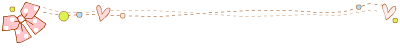

2 comments:
thanks ^o^
terima kasih !
Post a Comment